Your Android setup is not correct. See Settings in Facebook menu.UnityEditor.HostView:OnGUI()
The simple way to solve this error is installing OpenSSL.
1 - Download the OpenSSL installer (the x64 full package) here :http://slproweb.com/products/Win32OpenSSL.html (link to the file :http://slproweb.com/download/Win64OpenSSL-1_0_1f.exe)
If you are on older version of JavaSDK please update it.
2 - Download the lastest x64 JavaSDK here (http://www.oracle.com/technetwork/java/javase/downloads/jdk8-downloads-2133151.html).
And are you using latest facebook SDK for desired unity version?
3 - Take a look here :https://developers.facebook.com/docs/unity/downloads/?campaign_id=282184128580929&placement=SDK_list
Must See:Optimizing Mobile Games in Unity
Now you have everything ready to solve this error!
Install OpenSSL on C:/ and open it
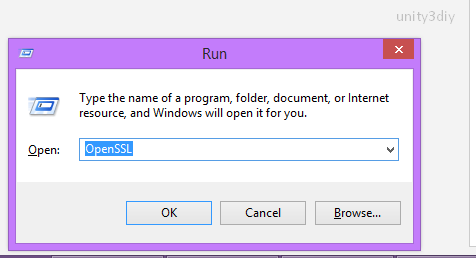
And add its Environment Variables in windows Path.
Go to "Control Panel > System > Advanced system settings > Environment Variables" and select the Variable "Path" in the "System variables" window and click Edit. And finally, add the path to your OpenSSL bin folder to the end of the "Variable value" after a ";". For example, using "C:/OpenSSL" install folder, you'll type ";C:\OpenSSL-win64\bin".
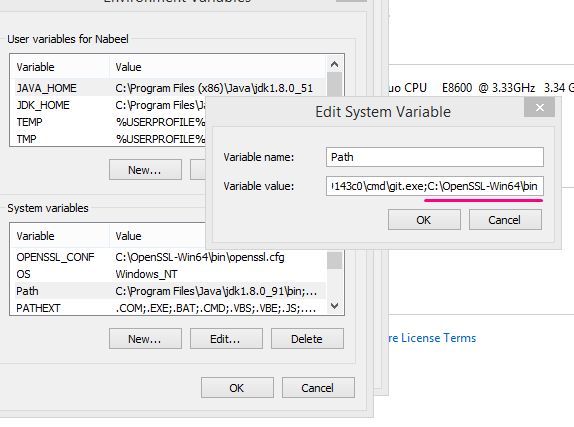
Now do the same for JavaSDK Install it and then add the environment variable. Using Java8, I have putted ";C:\Program Files\Java\jdk1.8.0\bin" just after openssl.
Now prompt commands working (like "keytool" or "openssl") after adding these Variables.
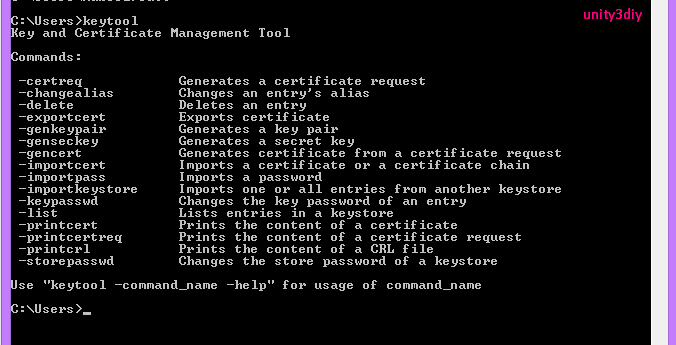
To let it work in unity please restart windows. Some times we never restart windows and stuck in errors again.
After restart you will probably not get into the warning like ''UnityEditor.HostView:OnGUI()" or "Keytool" etc.
Thanks! Good Luck
LIKE, SUBSCRIBE and SHARE :)
 Nabeel
Nabeel

